If you're using Photoshop to design an advertisement, or a flyer, or whatever, make sure you
don't flatten the layers before you save the PDF.
The reason is that it's important to preserve text as vectors. Vectors are mathematical shapes which are infinitely re-sizable; as opposed to pixels which cause all sorts of problems when resizing, as we know.
Let's take a look at an example.
Here, I've prepared a simple file, with a mottled grey background, some adjustment layers, some text, and an additional image clipped with a vector mask:
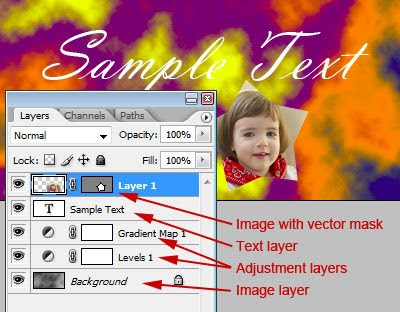
For this test, I saved this file twice. First, I saved the
layered file as a PDF. Then, I
flattened the layers and saved as another PDF.
Then I opened the two PDFs in Adobe Reader, and zoomed in to compare the results.
Here's a section of the PDF file saved from the layered image:

And here's a section of the PDF saved from the flattened image:

Eeewwww!!!
We can see how much better the text and star mask look when the vectors are preserved. Those edges are still straight and true. Even when I zoomed in to over 1000%, there was no degradation. Like I said, vectors are mathematical shapes which are infinitely scalable.
When you flatten layers in a Photoshop file, vectors are committed to pixels. And pixels are suitable for images, but not great for text, as you can see. The PDF format is the only output format capable of containing both pixels and vectors, and it's a good idea to utilise that.
Of course, what I'm telling you is common sense anyway. If you've gone to the trouble of preparing a complex design, you definitely want to keep it in layered form in case you need to adjust something later.
There's lots of other stuff I could discuss about making PDFs. Frankly, Photoshop is not a very good tool for doing so. Adobe InDesign is the software of choice, but many of you don't have access to it, and certainly can't devote the considerable time necessary to learn it. So you have to do your best in Photoshop.
More importantly, if you're preparing a PDF to be printed, it's quite likely that it needs to be in CMYK format. Make sure you find out as much information as you can about the requirements in this regard. CMYK is a tricky beast, and very easy to get wrong.
If it's all too hard, hire a graphic designer to do it for you. However, that can be pretty darn expensive.
However, if you are comfortable doing the creative design yourself, and just need an expert to handle the technical side of things (assembling in InDesign, managing CMYK, etc), then seek the services of a Prepress Tradesman such as myself. I can take your design and prepare it to the correct specifications for the printer or publication you designate. I'll ensure you get the best result possible, for a fraction of the price of a graphic designer.
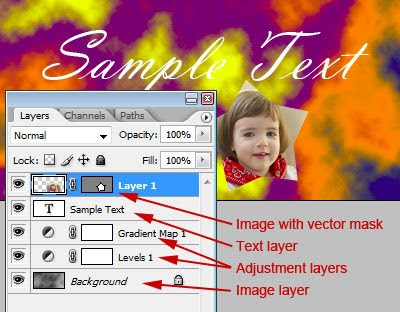 For this test, I saved this file twice. First, I saved the layered file as a PDF. Then, I flattened the layers and saved as another PDF.
Then I opened the two PDFs in Adobe Reader, and zoomed in to compare the results.
Here's a section of the PDF file saved from the layered image:
For this test, I saved this file twice. First, I saved the layered file as a PDF. Then, I flattened the layers and saved as another PDF.
Then I opened the two PDFs in Adobe Reader, and zoomed in to compare the results.
Here's a section of the PDF file saved from the layered image:
 And here's a section of the PDF saved from the flattened image:
And here's a section of the PDF saved from the flattened image:
 Eeewwww!!!
We can see how much better the text and star mask look when the vectors are preserved. Those edges are still straight and true. Even when I zoomed in to over 1000%, there was no degradation. Like I said, vectors are mathematical shapes which are infinitely scalable.
When you flatten layers in a Photoshop file, vectors are committed to pixels. And pixels are suitable for images, but not great for text, as you can see. The PDF format is the only output format capable of containing both pixels and vectors, and it's a good idea to utilise that.
Of course, what I'm telling you is common sense anyway. If you've gone to the trouble of preparing a complex design, you definitely want to keep it in layered form in case you need to adjust something later.
There's lots of other stuff I could discuss about making PDFs. Frankly, Photoshop is not a very good tool for doing so. Adobe InDesign is the software of choice, but many of you don't have access to it, and certainly can't devote the considerable time necessary to learn it. So you have to do your best in Photoshop.
More importantly, if you're preparing a PDF to be printed, it's quite likely that it needs to be in CMYK format. Make sure you find out as much information as you can about the requirements in this regard. CMYK is a tricky beast, and very easy to get wrong.
If it's all too hard, hire a graphic designer to do it for you. However, that can be pretty darn expensive.
However, if you are comfortable doing the creative design yourself, and just need an expert to handle the technical side of things (assembling in InDesign, managing CMYK, etc), then seek the services of a Prepress Tradesman such as myself. I can take your design and prepare it to the correct specifications for the printer or publication you designate. I'll ensure you get the best result possible, for a fraction of the price of a graphic designer.
Eeewwww!!!
We can see how much better the text and star mask look when the vectors are preserved. Those edges are still straight and true. Even when I zoomed in to over 1000%, there was no degradation. Like I said, vectors are mathematical shapes which are infinitely scalable.
When you flatten layers in a Photoshop file, vectors are committed to pixels. And pixels are suitable for images, but not great for text, as you can see. The PDF format is the only output format capable of containing both pixels and vectors, and it's a good idea to utilise that.
Of course, what I'm telling you is common sense anyway. If you've gone to the trouble of preparing a complex design, you definitely want to keep it in layered form in case you need to adjust something later.
There's lots of other stuff I could discuss about making PDFs. Frankly, Photoshop is not a very good tool for doing so. Adobe InDesign is the software of choice, but many of you don't have access to it, and certainly can't devote the considerable time necessary to learn it. So you have to do your best in Photoshop.
More importantly, if you're preparing a PDF to be printed, it's quite likely that it needs to be in CMYK format. Make sure you find out as much information as you can about the requirements in this regard. CMYK is a tricky beast, and very easy to get wrong.
If it's all too hard, hire a graphic designer to do it for you. However, that can be pretty darn expensive.
However, if you are comfortable doing the creative design yourself, and just need an expert to handle the technical side of things (assembling in InDesign, managing CMYK, etc), then seek the services of a Prepress Tradesman such as myself. I can take your design and prepare it to the correct specifications for the printer or publication you designate. I'll ensure you get the best result possible, for a fraction of the price of a graphic designer.