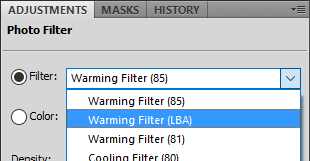This is a very easy method to keep in mind for photos like this one, where tan lines are evident:
(This tutorial deals with darkening the too-white areas to match the tan. If you want to lighten the tanned areas, The Handyman Method should work satisfactorily.)
This method works in both Photoshop and Elements. Start by adding a Photo Filter adjustment layer, and increase the Density slider all the way to 100, and turn off "Preserve Luminosity". The default Warming Filter 85 is usually fine as a starting point:
This will make the whole photo look hideously orange, of course, so invert the mask to hide the effect:
Then start painting on the mask with a very low opacity brush, until the skin is as dark as the other skin around it. The colour might not be perfect yet, but that's ok - just concentrate on the darkness:
Here's what my mask looked like for this photo:
Once the darkness is good, turn your attention to the colour. If Warming Filter (85) doesn't look perfect to you, try changing to each of the other Warming filters. You can also try the Orange one further down the list:
If none of those are perfect either, don't panic. Just choose the "Color" option, and click on the orange square to open the Color Picker:
In the Color Picker, I usually find the H value is most important. I simply click in that field, then use the wheel of my mouse to take the number up or down, while watching the photo. For this photo, I found that a Hue of 24 was identical to the surrounding skin:
(Sometimes it's also necessary to fiddle with the S and B values to get your perfect result.)
Here's my outcome. Pretty good, eh? And so simple. Nobody would ever know.
For really complex situations, it is sometimes necessary to follow the Photo Filter with some additional touch-ups using The Handyman Method. Not very often, though.
Needless to say, if all this talk of layers and masking is foreign to you, I beg you to consider my little Layers & Masks Class. For a tiny fee, it will open up a whole world of editing skills to you.